
Transfer Funds
Set up a one-time or recurring transfer between connected accounts, and your transfers will settle immediately. Fast and convenient.
Transferring comes with choices.
Who doesn't like options you can control? Manually transfer funds or establish automatic or recurring transactions.
Transfer Funds To Any Levo Account
All transfers will settle immediately. Fast and convenient.
Transfer between your accounts
Set up a one-time or recurring transfer between connected accounts. Simply select "Transfer Money" and pick the account you wish to transfer from and to.
Member-to-member transfer
Splitting tabs and bills with friends and family has never been more convenient. Our Member-to-Member Transfer will allow you to transfer funds to another member securely and with a few clicks on your device.
To transfer money, you only need the other person's member number. Just select "Transfer Money," pick the account you wish to transfer from, and then choose "another member" in the transfer to section. Additionally, you have the option to save that person for future transactions or make it a one-time transfer.
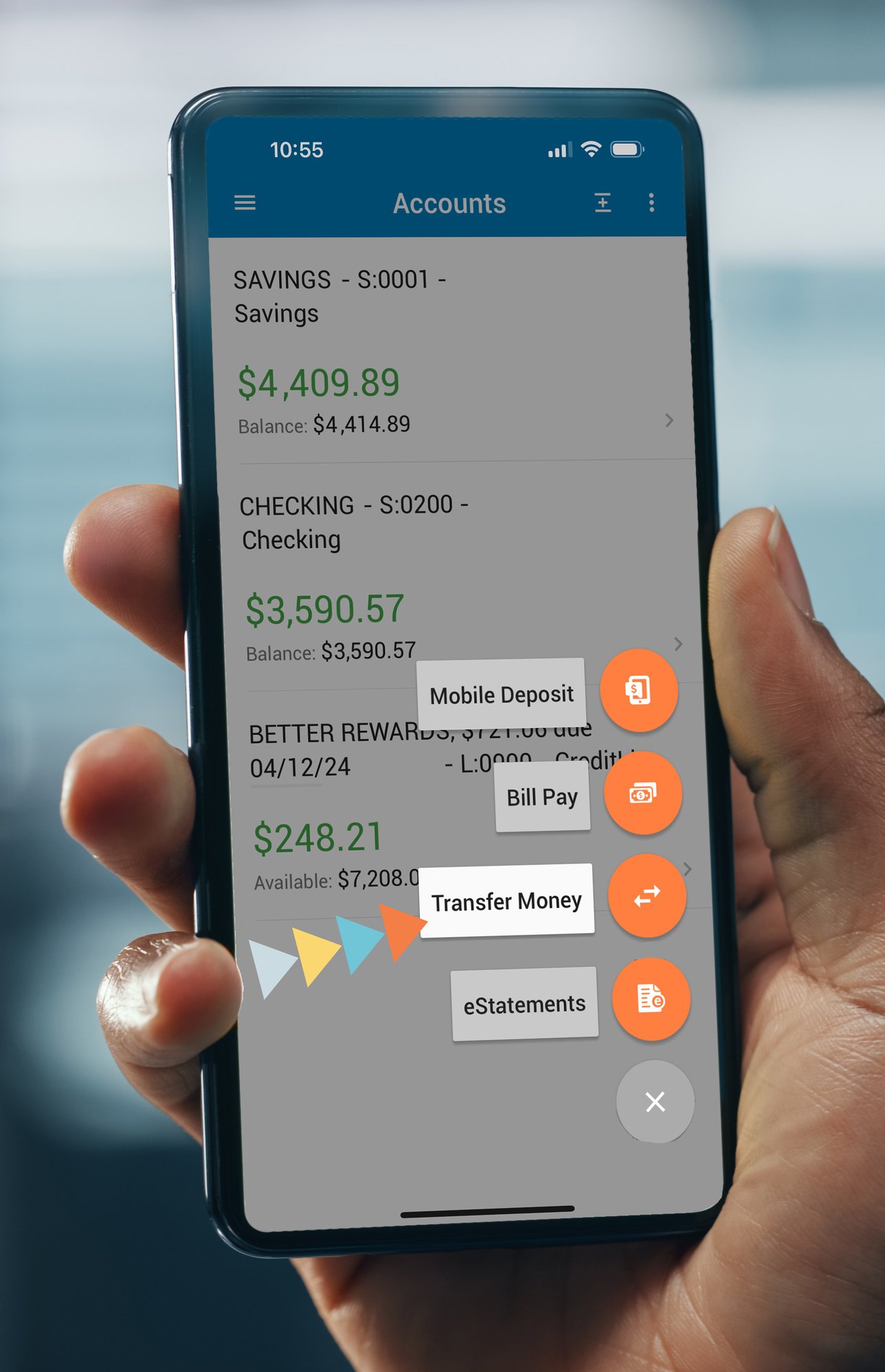
Mobile Access
Take your credit union on the go—the Levo mobile app comes with the capabilities of the online platform, in addition to mobile remote check deposit through your smartphone or tablet’s camera.
Online Banking
The online banking platform is the perfect destination for tracking your transactions, setting up transfers, making payments to your Levo loans and accessing your interest information come tax-filing time.
NOTICE: We encourage you to use Chrome, Firefox, Safari or Microsoft Edge for online banking. Internet Explorer is not recommended as it has limited support.

 605-334-2471
605-334-2471


