
Picture Pay
Convenience meets practical with this payment feature. Snap your picture, pay and go, leaving more time for things that matter.
Pay bills by taking a picture!
Avoid manual entries and go from pic-to-pay with this hassle-free option.
How does it work?
This feature lets you pay bills just by snapping a picture of them. No more hassles entering biller information online, such as names, addresses, phone numbers, or account numbers. It’s all done for you. Complete your payment in three simple steps:
Simply go to the bill pay section of your mobile app, touch the "I want to" phrase to view "Pay with Picture" and follow the prompts.
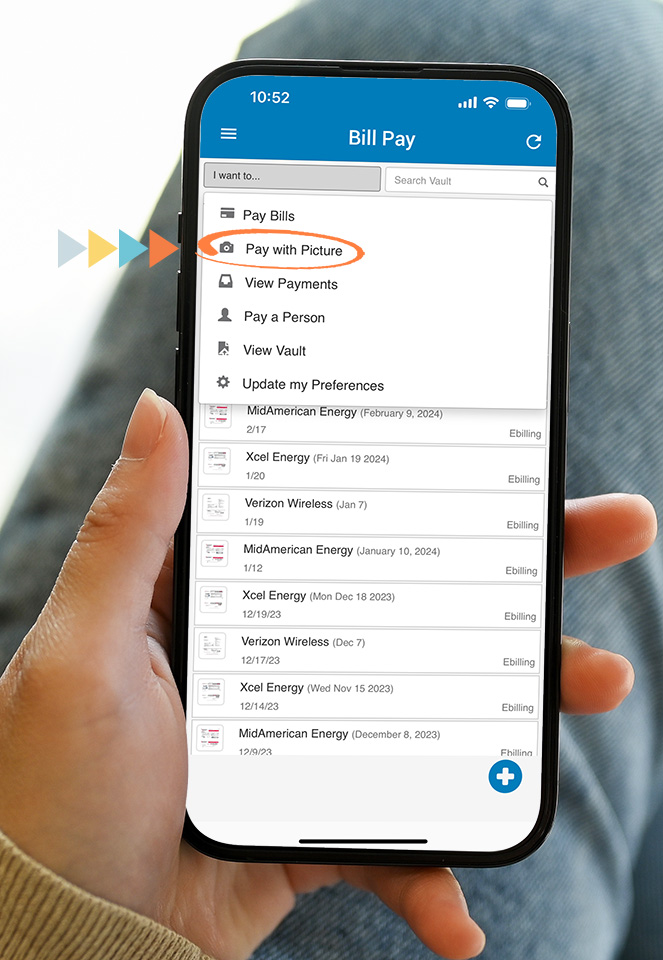
MOBILE ACCESS
Take your credit union on the go—the Levo mobile app comes with the capabilities of the online platform, in addition to mobile remote check deposit through your smartphone or tablet’s camera.
ONLINE BANKING
The online banking platform is the perfect destination for tracking your transactions, setting up transfers, making payments to your Levo loans and accessing your interest information come tax-filing time.
NOTICE: We encourage you to use Chrome, Firefox, Safari or Microsoft Edge for online banking. Internet Explorer is not recommended as it has limited support.

 605-334-2471
605-334-2471


